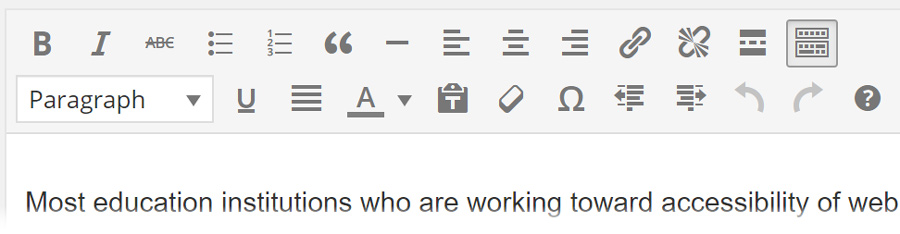Content Creation Tools And Platforms
It is not enough to understand accessibility principles. You must be able to apply these principles using the tools like word processors and text editors that you rely on to add content to your website. Almost all common content creation tools allow you to do things like add alternative text to images or create a heading structure, but the way this is implemented is different in almost every tool. This page outlines some of the most common tools and provides links to more detailed articles on how to leverage their accessibility features.
Related Resources
The National Center on Disability and Access to Education (NCDAE) has created a series of printable one-page “cheatsheets” to assist anyone who is creating accessible content in common tools like Word, PowerPoint, Acrobat, and others.
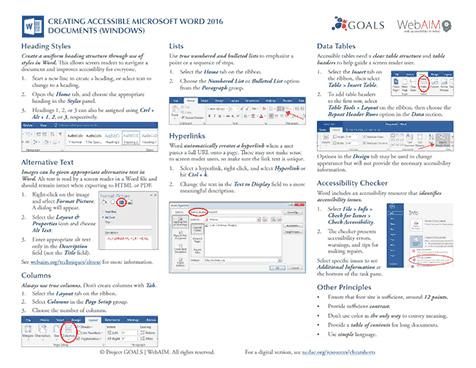
 Download Inclusive Design PDF
Download Inclusive Design PDF Office Programs
- Microsoft Office—Microsoft Word is probably the most common program used to write content that will end up on the web. It has good support for basically all the principles outlined above, though they only support the accessibility of simple tables.
- Office Accessibility Video Training (Microsoft) - A series of videos for creating more accessible files in Word, PowerPoint, Excel, and even Outlook. Note that some of the tasks in these videos require the newest version of Office—Office 365. We recommend using this version if possible. Microsoft regularly adds accessibility improvements.
- G Suite—Google Docs, and the rest of Google’s office suite, does not have quite as strong accessibility support as Microsoft Office. But you can do most of the essential tasks like creating headings and adding alternative text to images.
- Make your document or presentation more accessible (Google) - A quick overview of accessibility features in Google Docs.
- LibreOffice—This free suite of office tools has accessibility support that is comparable to Microsoft Word.
- How to create accessible LibreOffice files - A detailed guide to creating accessible documents in LibreOffice Writer (word processing) and Impress (presentation). Instructions are available for both Windows and Mac users.
Featured Resource
Washington State Board for Community and Technical Colleges (SBCTC) has created a wealth of detailed resources on general accessibility concepts as well as guidance for specific tools like Word, PowerPoint, Acrobat, and Canvas.
.jpg)
Wysiwyg Editors
A WYSIWYG (What You See Is What You Get) editor is a program that allows you to write or edit content so that the way it looks in the editor will be reflected in the final web page. Also called “rich text” or “content” editors, they are often used with a content management system (CMS) like WordPress or Drupal. The CMS controls the way a website looks and behaves, and the editor is used to create or update the content within a webpage.